How to Force JavaScript Variables to use Specific DOM APIs
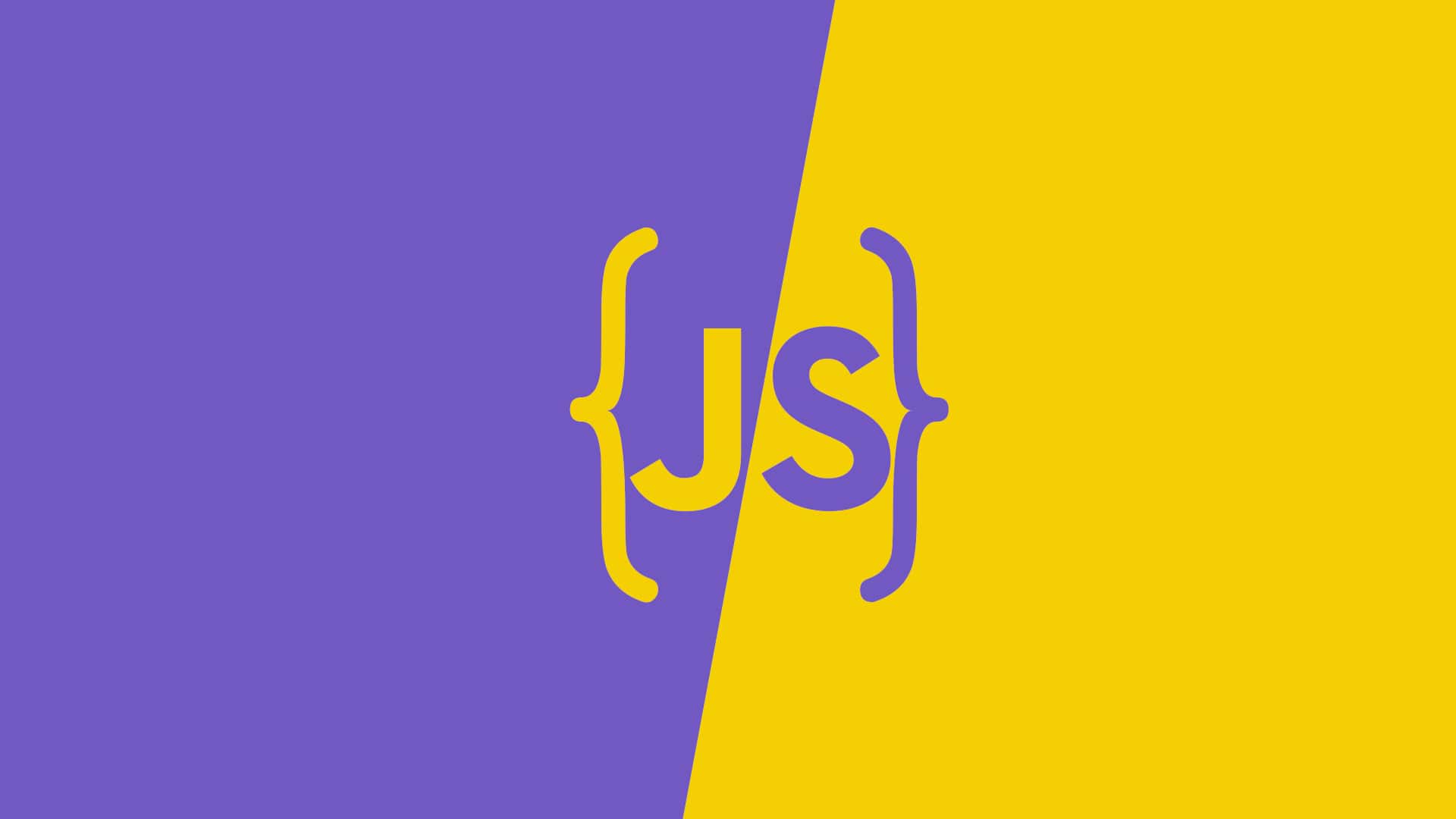
To take advantage of JavaScript intellisense and code completion when using a certain awesome text editor **ehem*_ VS Code _*ehem**, you need to be able to declare the correct interfaces for variables containing DOM elements.
Yeah, I know this works like magic in TypeScript.
But if you’re working with pure JavaScript, how do you do it?
Okay, I’ll answer that in this post obviously.
How to Force JS Variables containing DOM Elements to use a specific HTML interface
Here goes.
For example, if you want to make a variable use a specific DOM interface like HTMLTableElement and not the generic HTMLELement, just do:
var x = document.createElement("table"); // -> returns HTMLTableElement
before you assign it…
x = document.getElementById("table-id"); // -> always returns HTMLELement
If you go straight to doing var x = document.getElementById('table-id'), the variable will have the generic type HTMLElement… and you don’t want that.
Important hint: the string parameter for document.createElement() (which is 'table' in our example above) will determine the type/interface that the variable x will use.
The 'table' parameter is the reason why we get an HTMLTableElement from document.createElement().
Uh, okay. But, uhm, why… woud I want to do that?
Well, this way, the variable x will have the type HTMLTableElement all the way in your code.
Then, intellisense will work like magic and you will get more helpful code completion like, for our example…
x.insertRow(); // -> will be detected if x is HTMLTableElement, NOT if x is HTMLElement
x will now get code completion for all the methods and other awesomeness that HTMLTableElement has and HTMLElement doesn’t.
You see, HTMLElement has a lot of great methods but when working on a specific HTML element, there are more options for you if you use the correct interface (which, most probably, extends HTMLElement, meaning they also get its methods and other awesomeness).
Okay… Uh, I still don’t know what you’re talking about though…
What are you doing here then? This is for people who know what I’m talking about!
(But if you want something really basic, come back again! I’m writing something up for people with zero experience, but who wants to get into coding.)
Anyway…
Here’s the full list of specific HTML Element APIs:
- HTMLAnchorElement
- HTMLAreaElement
- HTMLAudioElement
- HTMLBRElement
- HTMLBaseElement
- HTMLBaseFontElement
- HTMLBodyElement
- HTMLButtonElement
- HTMLCanvasElement
- HTMLContentElement
- HTMLDListElement
- HTMLDataElement
- HTMLDataListElement
- HTMLDialogElement
- HTMLDivElement
- HTMLDocument
- HTMLEmbedElement
- HTMLFieldSetElement
- HTMLFormControlsCollection
- HTMLFormElement
- HTMLFrameSetElement
- HTMLHRElement
- HTMLHeadElement
- HTMLHeadingElement
- HTMLHtmlElement
- HTMLIFrameElement
- HTMLImageElement
- HTMLInputElement
- HTMLIsIndexElement
- HTMLKeygenElement
- HTMLLIElement
- HTMLLabelElement
- HTMLLegendElement
- HTMLLinkElement
- HTMLMapElement
- HTMLMediaElement
- HTMLMetaElement
- HTMLMeterElement
- HTMLModElement
- HTMLOListElement
- HTMLObjectElement
- HTMLOptGroupElement
- HTMLOptionElement
- HTMLOptionsCollection
- HTMLOutputElement
- HTMLParagraphElement
- HTMLParamElement
- HTMLPictureElement
- HTMLPreElement
- HTMLProgressElement
- HTMLQuoteElement
- HTMLScriptElement
- HTMLSelectElement
- HTMLShadowElement
- HTMLSourceElement
- HTMLSpanElement
- HTMLStyleElement
- HTMLTableCaptionElement
- HTMLTableCellElement
- HTMLTableColElement
- HTMLTableDataCellElement
- HTMLTableElement
- HTMLTableHeaderCellElement
- HTMLTableRowElement
- HTMLTableSectionElement
- HTMLTemplateElement
- HTMLTextAreaElement
- HTMLTimeElement
- HTMLTitleElement
- HTMLTrackElement
- HTMLUListElement
- HTMLUnknownElement
- HTMLVideoElement
Whoa, quite a lot, right?
For more info, you start with the HTMLELement Documentation found here then read up on specific APIs from there.